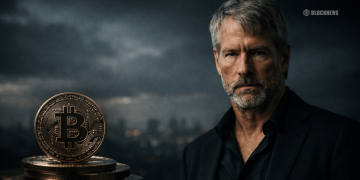- Recommends top Solana wallets like Phantom, Solflare, and Exodus for getting started with the ecosystem
- Highlights leading Solana DEXs to use like Raydium Protocol, Jupiter Exchange, and Orca
- Provides steps for purchasing SOL tokens from a CEX and withdrawing to a Solana wallet address
Despite seeing the downfall that followed the FTX crash, the Solana ecosystem has largely expanded and has seen tremendous growth over the last year. The $SOL also saw a tremendous run outshining all top 10 crypto currencies in the past year. Now, as we anticipate the start of a bull market, it might just be the best time to get involved with its ecosystem. So, from choosing the right wallet to interacting with decentralized applications (DApps) and utilizing decentralized exchanges (DEX), let us break down the process step by step.
Solana Wallets
To participate in the Solana ecosystem, the first step is selecting a suitable wallet. Here are three standout options known for their user-friendliness and features:
1. Phantom Wallet:
- Native Solana wallet designed exclusively for the Solana ecosystem.
- Available as both a browser extension and a mobile app.
- Features a dedicated section for storing NFTs and collectibles.
- Integrates with the Ledger cold wallet for added security.
2. Solflare Wallet:
- Available as both a browser extension and a mobile app.
- Uses a 24-word secret phrase.
- Includes a separate section for NFTs and collectibles.
- Integrates with the Ledger cold wallet for added protection.
3. Exodus Wallet:
- Multi-coin, multi-functional wallet.
- Available as a desktop app, browser extension, and mobile app.
- Integrates with the Trezor cold wallet for enhanced security.
Onboarding SOL to your Solana Wallet
Once you have chosen a wallet, the next step is to fund your Solana wallet with SOL, to start interacting with the Solana ecosystem. Follow these general steps, which may vary slightly depending on the exchange (CEX) and wallet used:
- Head to the “Transfer” section in your CEX account.
- Choose the “Withdraw” option.
- Copy the receiving address from your non-custodial Solana wallet.
- Paste the wallet address in the “send to” field on your CEX account.
- Review and submit your transfer.
After completing these steps, your SOL funds should be available in your Solana wallet, and you will receive a notification from your CEX.
DEX for the Solana Ecosystem
With SOL in your wallet, you are now ready to explore DApps and trade cryptocurrencies on the Solana network. One thing to note is that most Solana wallets have a built-in swap feature so users can directly exchange tokens in the wallet. However, if you prefer a platform for making exchanges, then here are some notable recommendations for decentralized exchanges on Solana:
1. Raydium:
- One of the most utilized DEX on Solana.
- Hybrid design with an Automated Market Maker (AMM) protocol and Serum central limit order book.
- Offers charting and limit orders for informed trading.
2. Orca:
- Automated Market Maker (AMM).
- Relies on Fair Price Indicator to achieve seamless price comparison.
- Allows users to view balances in a separate token panel without opening browser extensions.
Final Thoughts
Recently, there has been a huge interest surge in the Solana ecosystem and its potential impact on the future of the crypto world. Thus, with its ultra-fast transaction speeds and its recent spotlight due to the price surge, the Solana ecosystem is slowly becoming the so-called “ETH Killer”. Now, as the Solana landscape continues to evolve, there is much to anticipate and explore, making it an intriguing space for enthusiasts and investors alike.