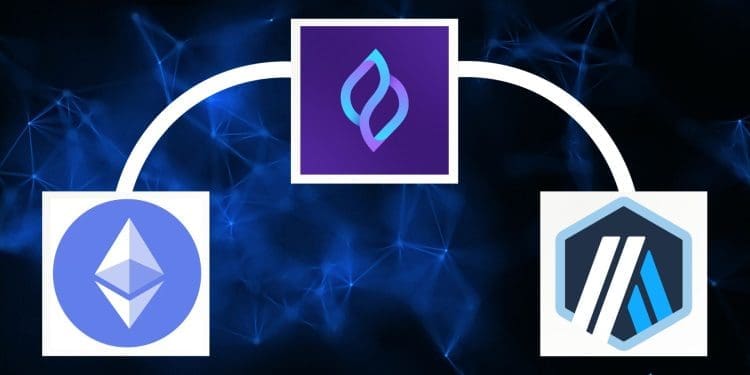- SFUND token is now bridged to Ethereum and Arbitrum networks via LayerZero and Stargate, enabling staking, farming, and swapping on these chains.
- SFUND can be swapped on Uniswap V2 and Camelot DEX V2, while early liquidity providers get extra monthly rewards.
- Users can now stake and farm SFUND on Ethereum and Arbitrum networks through Seedify for access to IDOs and rewards.
We are excited to announce that community requests have been answered with the long-awaited $SFUND bridge to the Ethereum and Arbitrum network/chain, which is now available, thanks to LayerZero Labs and Stargate Finance integration!
What Exactly Does This Mean For SFUND Holders
Seedify brings exciting opportunities for SFUND holders beyond just connecting Ethereum and Arbitrum blockchains. Now SFUND staking for IDO participation and access to the Farming Pool is easily accessible on both Ethereum and Arbitrum chains. LayerZero’s Omnichain technology acts as a specialized tool smoothly facilitating the transfer of digital assets between different chains using Oracles and Relayers. On the other hand, Stargate is like a Dapp that enables and provides a User Interface (UI) for the transfer of digital assets between different chains. It’s famous for being one of the most used bridges linking various blockchains for a more connected experience.
SFUND Now Available on Major DEXs
SFUND is now available on Uniswap V2 and Camelot DEX V2.
Uniswap, a major player in the Ethereum world, is a go-to decentralized exchange (DEX) for liquidity providers. It’s known for its significant and stable liquidity, making it a preferred choice.
On the Arbitrum side, Camelot DEX has proven itself in the crypto scene, contributing to Arbitrum’s steady growth. It stands out as a successful case in the world of decentralized exchanges.
Why Is This Exciting For The SFUND Community?
Here are a few more reasons to be excited about the bridge announcement:
- Wider Audience Reach: SFUND now connects with a broader user base on both Ethereum and Arbitrum chains.
- Increased Exposure: SFUND gains visibility in major chain networks, attracting investors beyond the BNB Chain (formerly BSC) and its community.
- Risk Diversification: SFUND spreads its risk by venturing into multiple chains, reducing reliance on a single network.
- Versatile Participation: Users can easily participate in SFUND’s IDO across various networks, and cross-chain transfers open doors to additional farming rewards.
Don’t forget that early Liquidity Pool providers get extra monthly rewards!
- 150k SFUND on Uniswap
- 50k SFUND on Camelot DEX
How To Get Started with SFUND
In this article we’ll give you step-by-step guides on the following:
- Bridging your SFUND using Stargate
- Swapping your SFUND on Uniswap
- Adding or providing a Liquidity Pool (LP) on Uniswap V2
- Swapping your SFUND on Camelot DEX
- Adding or providing a Liquidity Pool (LP) on Camelot DEX V2
Bridging Your SFUND
SFUND token address (ETH/ARB): 0x560363BdA52BC6A44CA6C8c9B4a5FadbDa32fa60
To bridge your SFUND to Ethereum (ETH) and Arbitrum (ARB) you’ll need BNB for gas fees. However, Stargate does the conversion so you only need BNB.
Go to https://stargate.finance/transfer
Connect your MetaMask wallet.
Select the BNB network and you’re good to start.
Note: Bridging times may be longer than shown.
After selecting the Source network while connecting to Stargate, also make sure you select the BNB network in the “From” section and under the “Token” section, click and search for SFUND.
Then repeat the process in the “To” section. Select the destination network. In this case it could be Arbitrum or Ethereum.
In the “Total Amount” please specify the amount of SFUND you want to bridge to either the Ethereum or Arbitrum network.
The total balance of your SFUND will be displayed as shown below.
Then enter the amount of SFUND and click “Transfer”. You will have to sign and approve the transaction on your connected wallet.
Once you confirm the transaction, the “Transaction Submitted” box will appear and the transaction time estimate will display on the loading page (see below).
Note: The bridging process on Stargate works for both Arbitrum and Ethereum mainnet, all you have to do is select the destination network you want to bridge your SFUND to, which is either Arbitrum or Ethereum mainnet.
Swapping SFUND on Uniswap
For Uniswap, go to https://app.uniswap.org/#/swap?chain=eth&inputCurrency=ETH&outputCurrency=0x560363BdA52BC6A44CA6C8c9B4a5FadbDa32fa60
Click on the list, select SFUND, and connect your wallet (remember that swaps on ARB and ETH are in ETH gas fees).
To add or provide an LP on Uniswap V2, follow the steps below:
- Go to https://app.uniswap.org/#/pools
To create a liquidity pair, click on “Pools” then select “More” and click on “V2 liquidity”.
After selecting V2 liquidity, it will display the page below, then click “Add V2 liquidity”.
Remember that to add V2 liquidity you need SFUND and ETH.
After clicking on “Add V2 liquidity”, select the token you want to pair with SFUND, and then select the amount of ETH you want to pair 1:1 with SFUND.
If for instance you want to create a pool with $100 worth of ETH, you will need $100 worth of SFUND in your ETH network wallet.
After entering the equivalent amount of SFUND to pair with ETH, click “Add liquidity” and approve both token pairs in your wallet.
Swapping and Adding Liquidity on Camelot DEX
For swaps on Camelot DEX V2, click on this link or copy and paste this link to your browser:
https://app.camelot.exchange/#/token/10x82aF49447D8a07e3bd95BD0d56f35241523fBab1/token/20x560363BdA52BC6A44CA6C8c9B4a5FadbDa32fa60
Click on “Import” and select V2.
After importing the SFUND contract to the Camelot DEX interface, select the “From” token you want to swap to SFUND, and then select SFUND as your “To” token, then go ahead and swap.
To add or provide an LP on Camelot DEX V2, follow the steps below:
Kindly note that ARB and ETH gas fees are in ETH.
Step 1: Go to https://app.camelot.exchange/#/liquidity/token/10x560363BdA52BC6A44CA6C8c9B4a5FadbDa32fa60/token/20x82aF49447D8a07e3bd95BD0d56f35241523fBab1/type/v2/positions/pnft
Step 2: Import the SFUND contract.
Step 3: Click on “Token 2” to add to the pair (in this case it could be ETH you have in your Arbitrum network).
Step 4: Provide the amount of the LP pair in both SFUND and ETH. Remember that the dollar value of both pairs needs to be the same.
Select LP only, or if you want to open LP with spNFT you can select that option.
Step 5: Then approve the SFUND and ETH you are pairing.
Step 6: Approve the total amount of SFUND you provide as the LP, and proceed with the second pair.
Step 7: After that approve the SFUND and ETH you are pairing.
Step 8: Approve the total amount of SFUND you provide as the LP, and proceed with the second pair.
Step 9: If providing an LP with spNFT, after adding both token pairs click on “Initialize” to initialize the transaction.
Stake and Farm SFUND for IGO Participation
Stake and Farm your SFUND on the Seedify website for IGO participation on the Arbitrum and Ethereum network.
To Stake your SFUND, follow these steps:
Step 1: Go to https://seedify.fund/#/sfund/type=stake, click on the Stake&Farm Button, and then select “Stake SFUND” in the dropdown.
Step 2: Connect your wallet to the appropriate network (eg. ETH/ARB) by clicking on the “Connect Wallet” button in the middle of the screen. If you’re using a mobile wallet app, your wallet may automatically connect.
Step 3: Select “Stake”.
Step 4: Choose the length of time you wish to lock your SFUND tokens for.
Step 5: Click the “Approve” button and confirm.
Step 6: Enter the amount you wish to stake.
Step 7: Then click on the “Stake” button.
Step 8: Click the “Confirm” button, then confirm the transaction.
To Farm your SFUND once you have the LP tokens, follow these steps:
Step 1: Go to the Seedify website, then click on Stake&Farm.
Step 2: Open the menu from the top right corner and click on “Farm SFUND”.
Step 3: Then click on “Farm”.
Step 4: Connect your wallet to Seedify.
Step 5: And click “Approve”.
Step 6: It will ask how many LP tokens you wish to stake – type the amount or click max.
Please note that if you add LP tokens to your current farm, the 7-day lock countdown will be reset.
There you have it! With SFUND expanding its reach, you can broaden your earnings by providing liquidity and enjoying the rewards!
Conclusion
Seedify is a Web3 projects incubator and launchpad primarily focusing on innovative technologies including Web3 Gaming, DeFi, AI, Big Data, and NFTs. We provide creators and developers with opportunities for funding, community development, marketing, and a strong partnership network to help bring premier projects to our community and beyond. Please refer to the following links to learn more about Seedify and Seedworld, Seedify’s UGC-based Gaming Metaverse.