- This is a short guide to get you up and running on ApeChain.
- It’s pretty straightforward if you have set up a wallet and bridged it on any other chain in the past.
- You can also purchase ApeChain NFTs on Magic Eden using Ethereum or other EVM currencies without bridging ApeCoin
Instructions:
Step 1: Visit the official Caldera website: https://apechain.hub.caldera.xyz
Step 2: Connect your wallet by clicking the connect wallet button:
Step 3: You will be prompted to push the ‘here’ button you see below:
Step 4: Follow the instructions on Metamask to add the ApeChain Network to your wallet
Step 5: Bridge tokens into ApeChain by visiting https://apechain.com/portal#bridge
Step 6: Connect your wallet
Step 7: Click the Bridge button and select the amount to bridge over to the network
Step 8: You may be prompted to click a few authorizations and confirmations on your Metamask
Step 9: Visit a site that works with the ApeChain ecosystem and connect your wallet. You may be prompted to switch your wallet network to ApeChain, but after that, you are good to go!
How to Buy NFTs on Magic Eden Without Bridging
Magic Eden has introduced a new feature allowing users to buy ApeChain NFTs without bridging your ApeCoin. All you have to do is proceed as if you were purchasing any NFT via Magic Eden and select Ethereum or any other supported EVM currency. Magic Eden will take care of everything on their backend, at no hassle to you!
Conclusion:
In short, getting started on Apechain is a simple process, especially if you’ve set up wallets and bridged across other chains before. Just follow the steps, and you’ll be ready to go in no time.