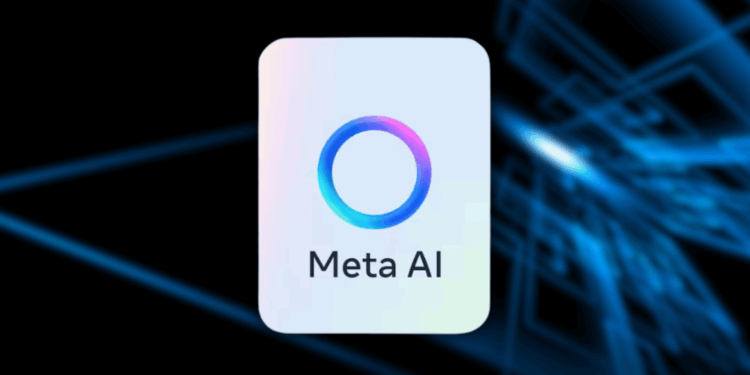- Meta launched a new AI app built with Llama 4, focusing on voice chats and personal experiences.
- The app connects with Meta’s platforms and Ray-Ban glasses, offering seamless AI interactions across devices.
- Meta AI now includes a Discover feed, richer web features, and more personalized responses based on your activity.
Meta just dropped a brand new AI app, built on their latest Llama 4 model. It’s their first big step toward creating a much more personal AI experience — not just through text but now through voice too.
Millions already use Meta AI inside WhatsApp, Instagram, Facebook, and Messenger… and now, there’s a standalone app where you can chat with your AI assistant directly, voice-to-voice. It’s early days, sure, but Meta’s excited to get this in people’s hands and start gathering feedback.
Making AI Feel a Little More… Human
Meta AI isn’t just smart — it’s designed to get to know you. It’s supposed to feel natural and easy to chat with, not stiff or robotic. It also pulls in social context, like showing you things from people and places you actually care about.
One cool feature? You can talk to Meta AI while multitasking — it’ll show a small icon whenever your mic is on, so you’re always in the loop.
“Hey Meta” Just Got a Major Upgrade
Talking to AI isn’t a new idea, but Meta’s taken it up a notch. Thanks to Llama 4, responses feel way more personal and the flow of conversation feels, well, a lot more normal.
The app also connects to other Meta AI features like image generation and editing — now you can create or tweak stuff just by chatting, whether you’re using voice or text.
There’s also a full-duplex speech demo tucked inside. Basically, instead of reading pre-written stuff, Meta AI generates speech naturally based on conversation. It’s early tech, so yeah, there might be a few hiccups, but it’s a peek at where things are headed.
(For now, this voice demo is available in the US, Canada, Australia, and New Zealand.)
Meta AI: Smarter, More Personal Than Ever
Using Llama 4, Meta AI can help you find answers, dive deep into topics, and stay connected with people you care about. It even searches the web if needed.
Meta AI is built to personalize your experience: you can tell it stuff like “I love traveling” or “I’m learning Spanish” and it’ll remember. Plus, if you link your Facebook and Instagram through Accounts Center, it can pull even more context for smarter, more relevant responses. (Right now, these personalized features are rolling out in the U.S. and Canada.)
Discover and Share — On Your Terms
The Meta AI app includes a Discover feed where you can see how others are using AI or even share your own prompts (if you want). Nothing gets posted without your say-so.
The idea? Make AI social — and put you in control the whole time.
One Assistant, Everywhere You Are
Meta AI isn’t just living in one app. It’s woven across all Meta products — Facebook, WhatsApp, Messenger, Instagram — and even hardware like Ray-Ban Meta glasses.
In fact, Meta is merging the new AI app with the Meta View companion app for the Ray-Ban glasses. You’ll be able to start a convo with your glasses, then pick it up later in the app or on the web. (You can’t start in the app and finish on the glasses though, just FYI.)
Existing Meta View users? No worries — all your settings and devices will carry over automatically to the new app once you update.
AI on Desktop, Too
Meta AI on the web is getting an upgrade as well. It now supports voice chats, has the same Discover feed, and is optimized for bigger screens.
They’re also testing a rich document editor (in select countries) that lets you create detailed text+image documents, save them as PDFs, and even import docs for the AI to analyze. Pretty wild stuff.
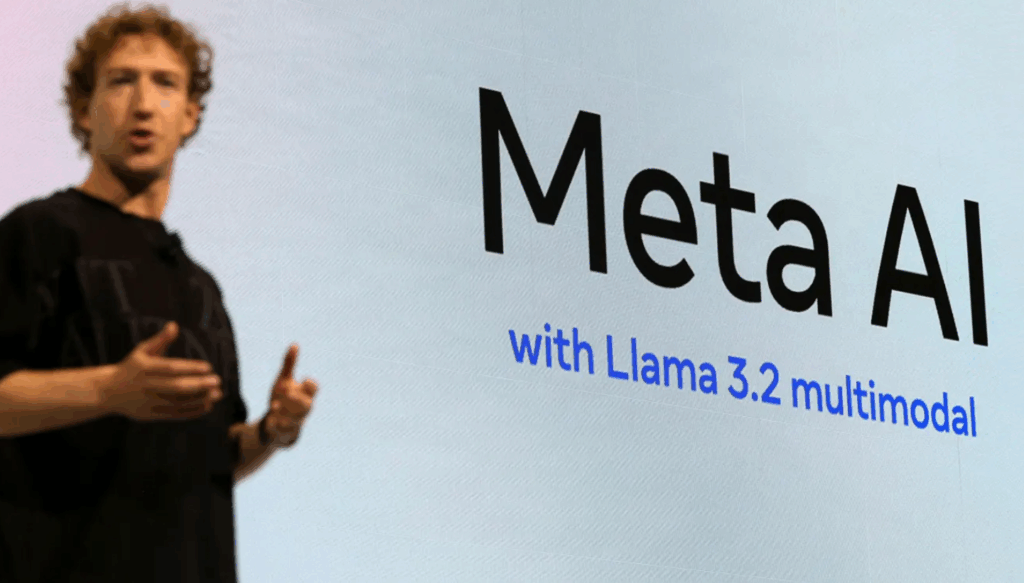
You’re in the Driver’s Seat
Voice is supposed to be the easiest, most natural way to chat with Meta AI. The app makes starting a conversation as easy as tapping a button — even when you’re running around or juggling other stuff.
Prefer to keep voice always ready? There’s a simple setting to toggle that feature on.